7.10 Extracting values from stars for vector data
7.10.1 Points
We can extract the value of raster cells in which points are located (exactly like Chapter 5) using st_extract().
Let’s first create points data that are randomly located inside Michigan.
Here is what the generated points look like:
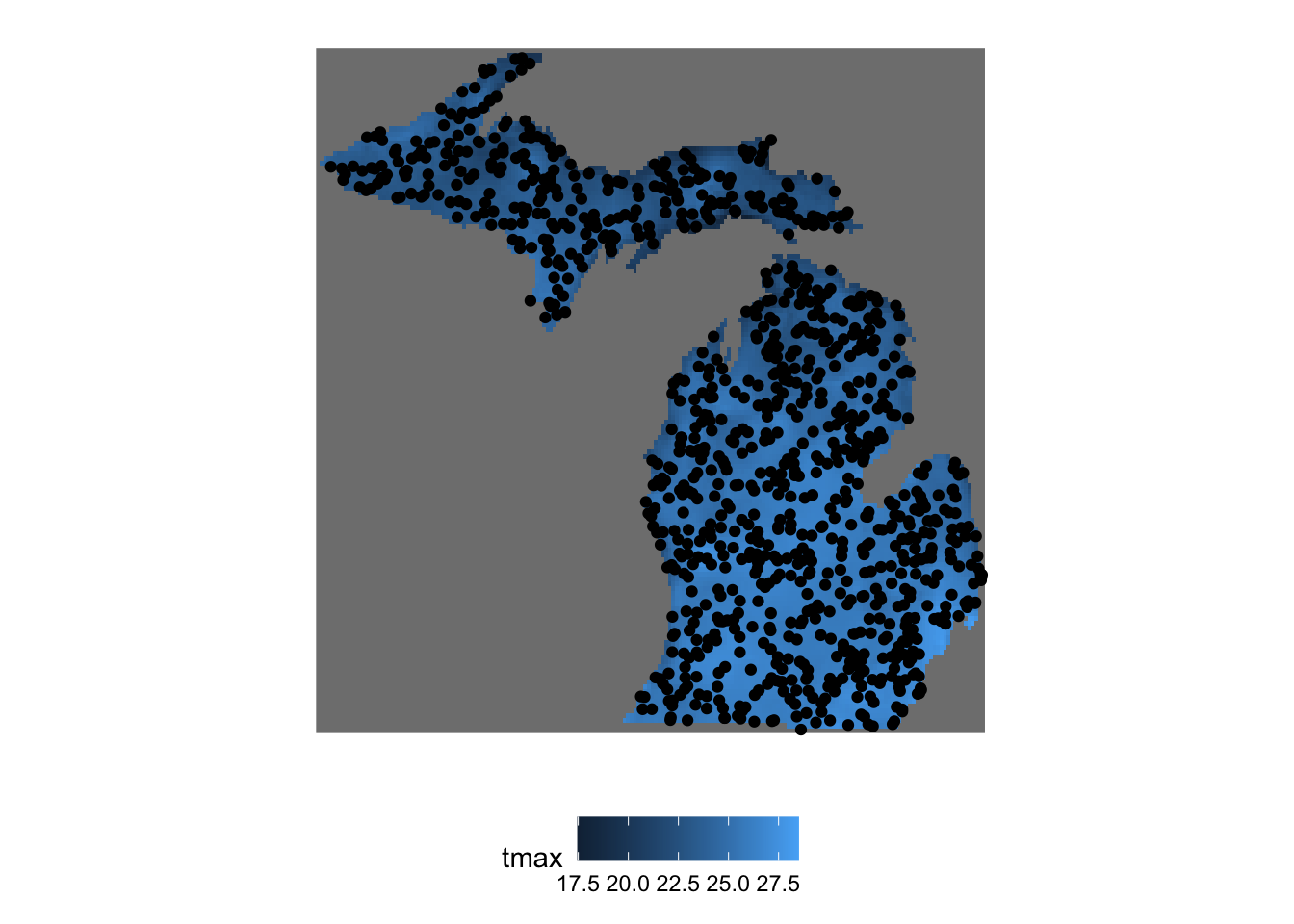
Figure 7.8: Map of randomly located points inside Michigan
We now extract the value of rasters in which points are located:
Simple feature collection with 1000 features and 10 fields
geometry type: POINT
dimension: XY
bbox: xmin: -90.26031 ymin: 41.71712 xmax: -82.47312 ymax: 47.43735
geographic CRS: NAD83
First 10 features:
2009-01-01 2009-01-02 2009-01-03 2009-01-04 2009-01-05 2009-01-06 2009-01-07
1 25.450 25.727 24.810 27.087 29.131 22.974 25.247
2 21.029 18.575 20.100 21.445 18.854 19.699 20.109
3 21.757 22.835 21.778 22.979 21.894 21.873 22.121
4 23.637 26.514 24.561 25.808 29.675 22.183 23.904
5 22.868 19.672 20.685 23.881 20.625 21.422 21.553
6 24.280 22.298 21.853 23.678 22.827 22.326 23.254
7 22.751 19.308 20.950 22.155 20.325 20.560 21.333
8 24.793 25.775 24.474 26.520 28.726 23.518 24.486
9 25.878 26.348 23.853 27.044 28.963 24.661 25.572
10 24.918 21.120 22.429 25.840 22.183 22.865 23.427
2009-01-08 2009-01-09 2009-01-10 sfc
1 23.726 23.338 32.184 POINT (-83.34935 43.49406)
2 20.965 22.658 22.536 POINT (-88.20274 46.66783)
3 20.369 19.555 29.512 POINT (-83.50303 45.32732)
4 21.052 22.764 32.978 POINT (-82.47312 43.03622)
5 20.193 26.205 25.094 POINT (-89.91415 46.33971)
6 21.973 22.260 28.648 POINT (-84.57265 44.56324)
7 23.214 22.396 23.083 POINT (-88.43553 47.33342)
8 23.078 23.250 32.018 POINT (-83.014 43.4846)
9 25.717 25.521 32.768 POINT (-84.04252 42.82157)
10 21.740 24.730 27.868 POINT (-87.85009 46.39967)As you can see each date forms a column of extracted values for the points because the third dimension of tmax_MI is Dates object. So, you can easily turn the outcome to an sf object with date as Date object as follows.
pivot_longer(extracted_tmax, - sfc, names_to = "date", values_to = "tmax") %>%
st_as_sf() %>%
mutate(date = ymd(date))Simple feature collection with 10000 features and 2 fields
geometry type: POINT
dimension: XY
bbox: xmin: -90.26031 ymin: 41.71712 xmax: -82.47312 ymax: 47.43735
geographic CRS: NAD83
# A tibble: 10,000 x 3
sfc date tmax
* <POINT [°]> <date> <dbl>
1 (-83.34935 43.49406) 2009-01-01 25.5
2 (-83.34935 43.49406) 2009-01-02 25.7
3 (-83.34935 43.49406) 2009-01-03 24.8
4 (-83.34935 43.49406) 2009-01-04 27.1
5 (-83.34935 43.49406) 2009-01-05 29.1
6 (-83.34935 43.49406) 2009-01-06 23.0
7 (-83.34935 43.49406) 2009-01-07 25.2
8 (-83.34935 43.49406) 2009-01-08 23.7
9 (-83.34935 43.49406) 2009-01-09 23.3
10 (-83.34935 43.49406) 2009-01-10 32.2
# … with 9,990 more rowsYou cannot extract values from multiple attributes at the same time.
Error in sf::gdal_write(obj, ..., file = dsn, driver = driver, options = options, : dimensions don't matchaggregate() is much slower compared to terra::extract(), which is discussed in section 5. So, if you are finding the speed of extraction an issue, you can do the following:
- convert the
starsobject to aSpatRasterobject - use terra::extract() to extract values for the vector data
- assign the date values to the
data.frameof extracted values
#--- Step 1: stars to RasterBrick to SpatRaster ---#
tmax_MI_sr <- tmax_MI %>%
#--- to RasterBrick ---#
as("Raster") %>%
#--- to SpatRaster ---#
rast()
#--- Step 2: extraction ---#
extracted_values <- terra::extract(tmax_MI_sr, st_coordinates(MI_points)) %>%
data.frame() %>%
#--- assign id ---#
mutate(id = MI_points$id)
#--- Step 3: assign dates as the variable names ---#
date_values <- as.character(st_get_dimension_values(tmax_MI, "date"))
names(extracted_values) <- c(date_values, "id")
#--- wide to long ---#
pivot_longer(extracted_values, -id, , names_to = "date", values_to = "tmax")I must say, this is quite a hassle in terms of coding. But, if you need to do extraction jobs fast many many times, this approach may be beneficial.
7.10.2 Polygons
In order to extract cell values from stars objects (just like Chapter 5) and summarize them for polygons, you can aggregate().
Let’s create polygons such that they cover Michigan:
Here is what it looks like (Figure 7.9):
ggplot() +
geom_stars(data = tmax_MI[,,,1]) +
geom_sf(data = MI_polygons, fill = NA) +
theme_for_map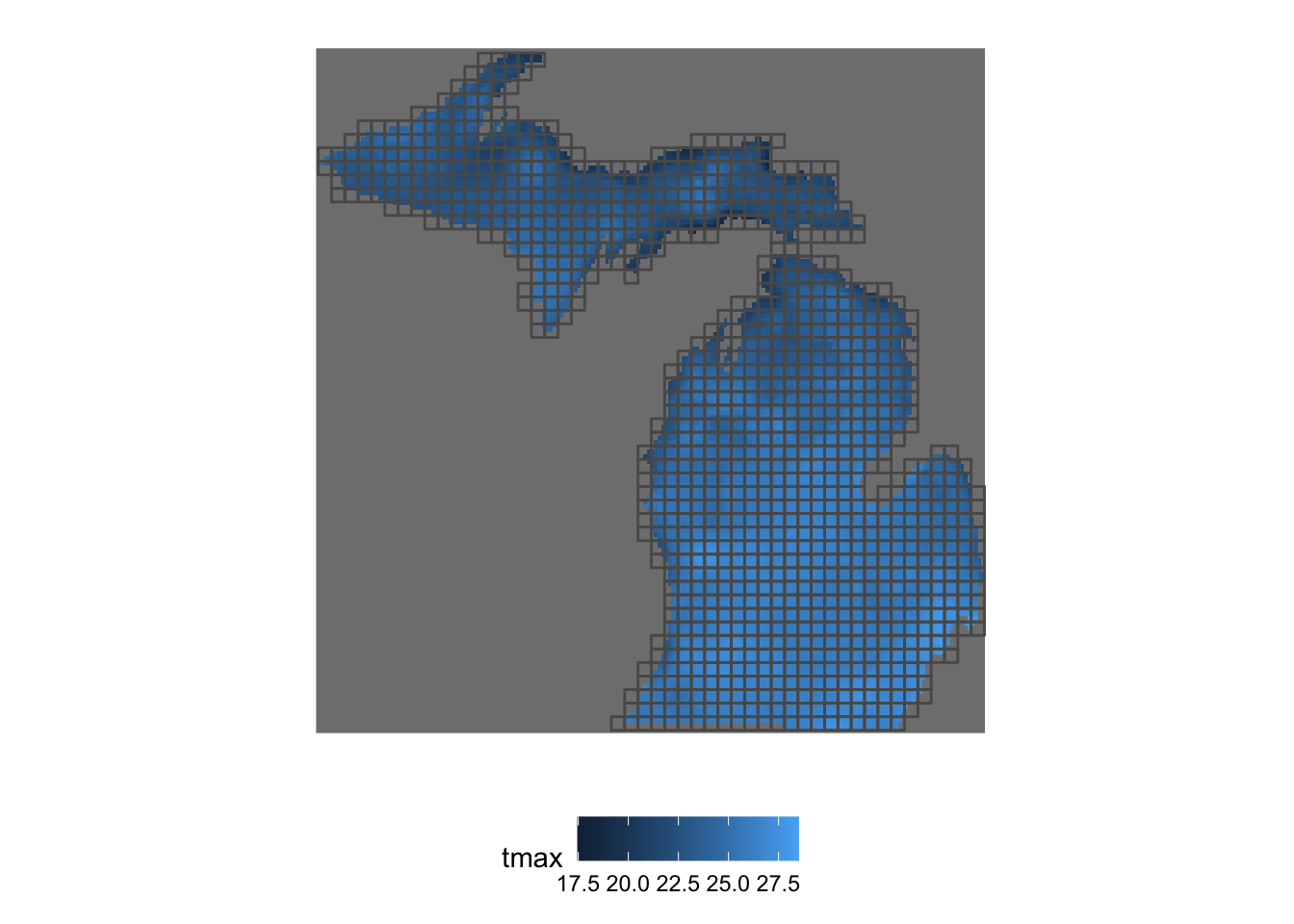
Figure 7.9: Map of regularly-sized polygons over Michigan
For example this will find the mean of the tmax values for each polygon:
Simple feature collection with 1064 features and 10 fields
geometry type: POLYGON
dimension: XY
bbox: xmin: -90.41273 ymin: 41.71133 xmax: -82.44289 ymax: 47.48101
geographic CRS: NAD83
First 10 features:
2009-01-01 2009-01-02 2009-01-03 2009-01-04 2009-01-05 2009-01-06 2009-01-07
1 NA NA NA NA NA NA NA
2 NA NA NA NA NA NA NA
3 NA NA NA NA NA NA NA
4 NA NA NA NA NA NA NA
5 NA NA NA NA NA NA NA
6 NA NA NA NA NA NA NA
7 NA NA NA NA NA NA NA
8 NA NA NA NA NA NA NA
9 NA NA NA NA NA NA NA
10 NA NA NA NA NA NA NA
2009-01-08 2009-01-09 2009-01-10 x
1 NA NA NA POLYGON ((-86.906 41.71133,...
2 NA NA NA POLYGON ((-86.74661 41.7113...
3 NA NA NA POLYGON ((-86.58721 41.7113...
4 NA NA NA POLYGON ((-86.42781 41.7113...
5 NA NA NA POLYGON ((-86.26842 41.7113...
6 NA NA NA POLYGON ((-86.10902 41.7113...
7 NA NA NA POLYGON ((-85.94962 41.7113...
8 NA NA NA POLYGON ((-85.79023 41.7113...
9 NA NA NA POLYGON ((-85.63083 41.7113...
10 NA NA NA POLYGON ((-85.47143 41.7113...Oops, so many NAs! This is clearly because many polygons intersect with cells that have NA values. To avoid this, we can add na.rm=TRUE option like this:
Simple feature collection with 1064 features and 10 fields
geometry type: POLYGON
dimension: XY
bbox: xmin: -90.41273 ymin: 41.71133 xmax: -82.44289 ymax: 47.48101
geographic CRS: NAD83
First 10 features:
2009-01-01 2009-01-02 2009-01-03 2009-01-04 2009-01-05 2009-01-06 2009-01-07
1 26.65600 23.98400 23.89500 28.33900 26.07500 23.85000 24.39900
2 26.04367 24.34467 23.89733 28.45467 26.54600 24.28400 24.56967
3 25.73825 24.87400 23.97600 28.76300 27.26975 25.34700 25.27225
4 25.87100 25.17925 24.11325 29.06600 27.85700 25.98200 25.78500
5 25.70775 25.48625 24.11050 28.94025 27.95825 26.21000 25.90000
6 25.57850 25.64950 24.14375 28.74075 28.05550 26.18900 25.85250
7 25.78925 25.75600 24.19150 28.65325 28.15450 26.45800 26.12075
8 26.04167 25.81667 24.33033 28.58833 28.35567 26.91667 26.40033
9 26.04475 26.06450 24.21250 28.53550 28.27700 26.67875 26.60900
10 26.14425 26.46525 24.13775 28.64750 28.56825 26.36500 26.83575
2009-01-08 2009-01-09 2009-01-10 x
1 22.35300 30.46500 31.82900 POLYGON ((-86.906 41.71133,...
2 22.76133 30.39567 31.98000 POLYGON ((-86.74661 41.7113...
3 23.05250 30.66375 32.50500 POLYGON ((-86.58721 41.7113...
4 23.27725 30.97350 33.02000 POLYGON ((-86.42781 41.7113...
5 23.70050 30.78825 33.31025 POLYGON ((-86.26842 41.7113...
6 24.21475 30.35250 33.41150 POLYGON ((-86.10902 41.7113...
7 24.51575 30.16125 33.44150 POLYGON ((-85.94962 41.7113...
8 24.67367 30.01033 33.43500 POLYGON ((-85.79023 41.7113...
9 25.00725 30.10925 33.43200 POLYGON ((-85.63083 41.7113...
10 25.59000 30.30200 33.72700 POLYGON ((-85.47143 41.7113...Note that this would not work:
Error in mean.default(na.rm = TRUE): argument "x" is missing, with no defaultwhich is the first thing I tried before I googled the problem.
Right now, the aggregate() function is slower for large raster data than exact_extract(), which we saw in Chapter 5. If the extraction speed of aggregate() is not satisfactory for your applications, you could just convert the stars object to RasterBrick using the as() method (section 7.8) and then use exact_extract() as follows:
The good news is, exact_extract() is coming soon to the aggregate() methods for stars (see here), which means that you do not have to do these tedious conversions. Actually, if you are willing to install the version in development, you can add exact = TRUE option to take advantage of the speed of exact_extract().