02-0: Clone Github Repositories
Github
- Github is an online service to store primarily computer programs (small datasets are okay to store).
- Github repository is like a folder on your computer (but it is online)
- public: anybody can access it
- private: only the owner can access it (you cannot even see it on Github)
- There are numerous public repositories that serve as excellent examples to learn coding
- You can clone (just another way of saying copy) any public Github repositories to your local computer
Objective
Learn how to clone Github repositories.
Sublime Merge
In cloning Github repositories, we will use Sublime Merge.
Sublime Merge is certainly not the only option. But, I found it very easy and light-weight to use especially for just cloning Github repositories.
Install Sublime Merge
Click here and install it.
Clone a repository to your computer
- Visit the Github repository you want to clone (copy)
- Click on the Code button
- Click on the a button with two sheets of papers, which will copy the url of the repository
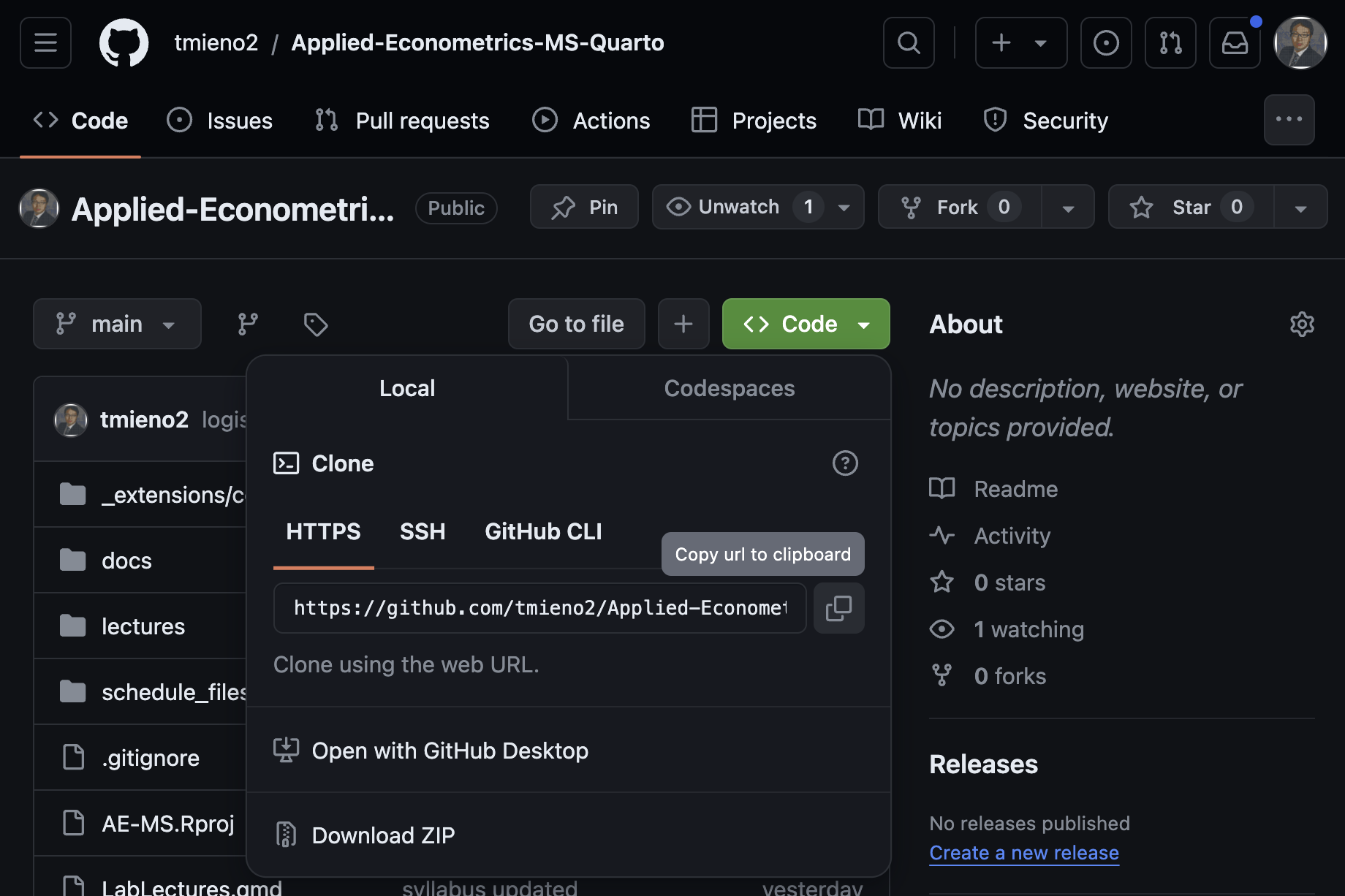
Go to Sublime Merge and follow file -> Clone Repository
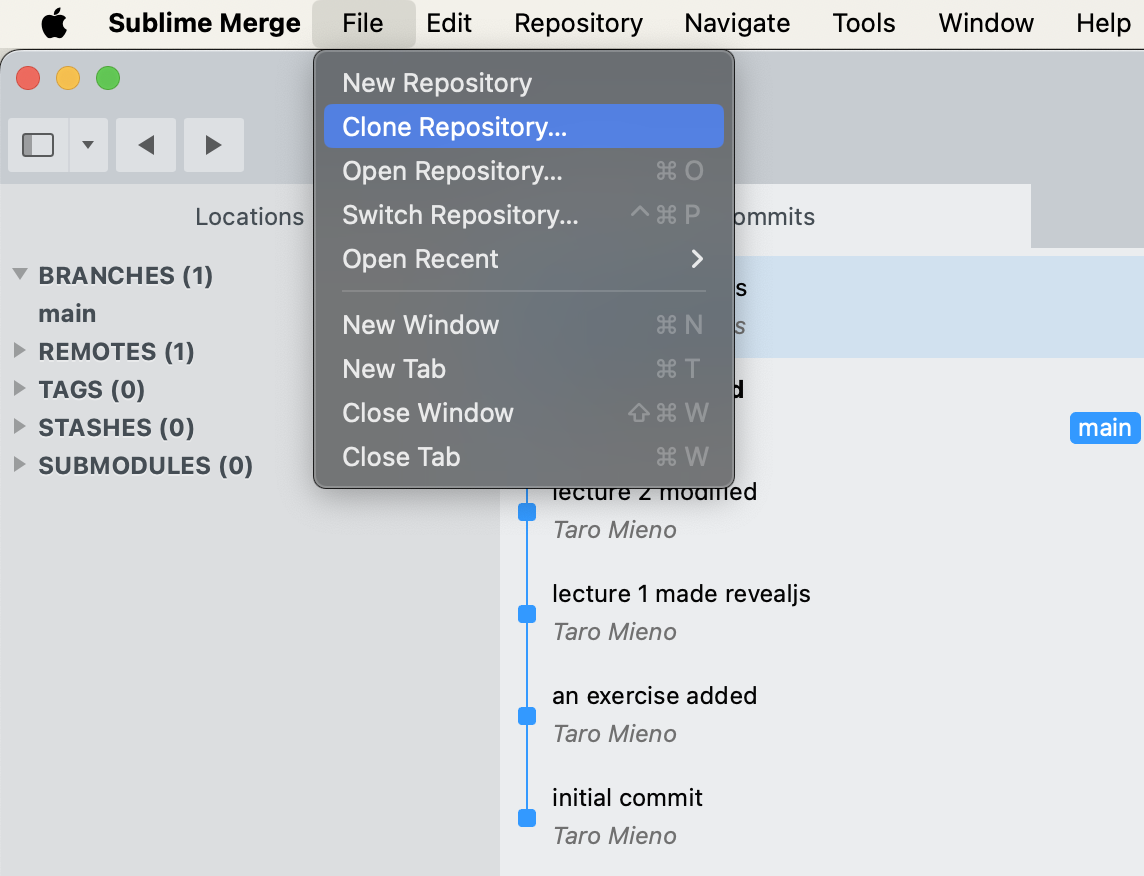
You should now see something like below.
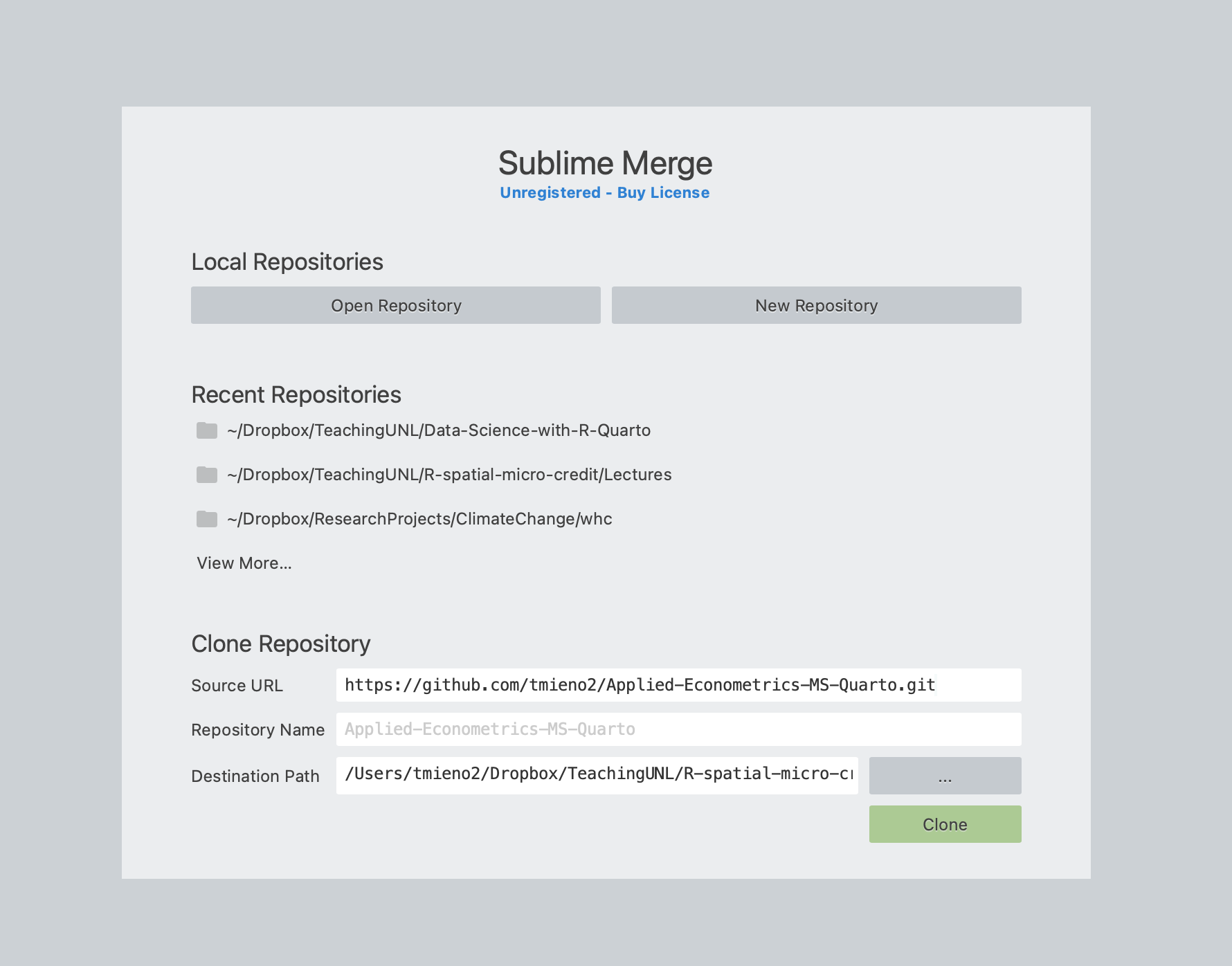
- Note that the source url you copied is already printed on the
Source URLbox (if not, just paste the url yourself). - On
Repository Name, the name of the repository for which you copied the url is printed automatically. If you would like a different name, type the name you want. - On
Destination Path, click on the gray box with...to select the folder on your machine in which the repository is going to be cloned. - Finally, hit the
Clonebutton
Let’s clone a repository that has many templates and sample qmd files used in this course.
We will actually use this template later, so do not delete it after you clone it.
The repository is found here.
